Hosting a Twitter Space (X Space) without analyzing its performance is like shooting yourself in the foot.
You might be putting in the effort to create engaging content, but without data-driven insights, you’re missing out on valuable opportunities to optimize your sessions.
You don’t need to be a data freak to see the benefits either. You can watch the steps we’re sharing below and start spotting paterns in audience behavior, see where you did good and where you did bad, and improve your future spaces.
1) Understanding the Basics of Twitter Spaces Analytics#
The default analytic tools provided by Twitter are a bit limited but they still give you useful information about your sessions.
- Live Listeners: This metric shows the number of people who tuned in to your Space while it was live. It helps you understand the real-time reach and engagement of your session. A high number of live listeners indicates that your topic and promotion strategies were effective in attracting an audience.
- Recording Replays: After your Space ends, people can listen to the recording. The recording replays metric tells you how many times your Space has been played back. This is important because it shows the extended reach of your content beyond the live session. If your recording replays are high, it suggests that your Space has value and people are sharing it with others.
- Tuned In: This is the sum of live listeners and recording replays. It gives you an overall picture of how many people have consumed your content, either live or through the recording. A high “tuned in” number indicates that your Space has reached a wide audience.
- Co-hosts: This metric shows the number of co-hosts you had in your Space. Co-hosts can help manage the session, invite speakers, and moderate the discussion. Having co-hosts can make your Space more engaging and interactive.
- Speakers: The speakers metric tells you how many people spoke during your Space, excluding the host and co-hosts. A high number of speakers suggests that your Space was engaging and encouraged active participation from the audience.
- Duration: This is the total length of your Space session. While there’s no ideal duration, it’s important to consider your topic and audience when planning your Space. Longer sessions can be more in-depth but may also lead to listener fatigue.
By analyzing both the default metrics and the silent listener engagement, you can start to get a more comprehensive view of your Twitter Spaces performance. Use this information to make data-driven decisions about your future Spaces sessions.
2) Advanced Metrics With Subtle Cues#
What the platform provides cannot even begin scratching the surface. You need to go through recording to understand audience behavior.
For starters, silent listener engagement is a key metric to track. While they may not actively participate in the conversation, they react through emojis. Pay attention to these reactions when replaying the session to gauge their engagement and interest in specific topics or moments.
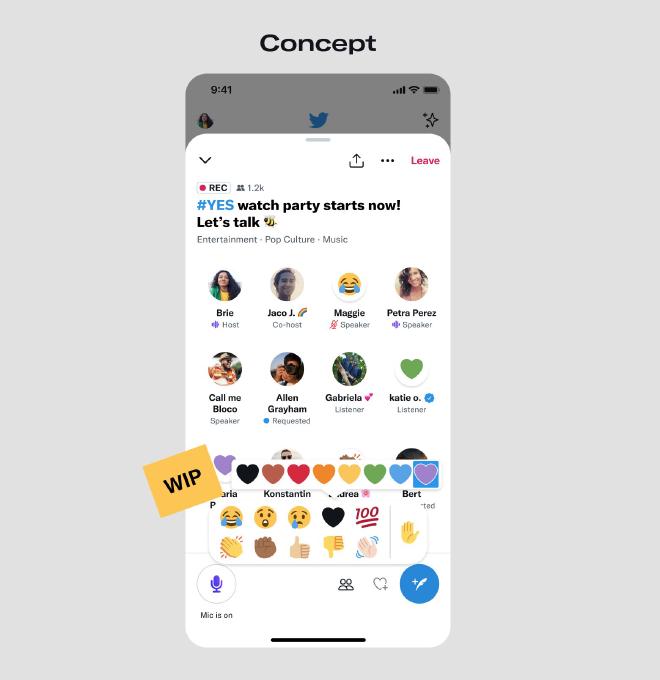
Audience behavior patterns offer another layer of understanding. Monitor if there are moments when people join or leave the space in significant numbers.
A sudden spike in listeners could be attributed to:
- Someone with a high follower count joining the space : The Twitter feature showing when someone you follow is in the space is the best form of word-of-mouth. “Elon is listening to this space” is probably a better marketing than you can ever pull.
- People tweeting about your space and attracting more listeners: A good conversation entices additional commentary and encourage people to tweet about it. More people tweet, more people see your space.
On the flip side, if a specific topic or discussion leads to people leaving, it may indicate a lack of interest or engagement.
Tracking metrics through time is also an essential move. A space session with high replay numbers suggests that the content was valuable to the community, encouraging them to share it with others. It could also indicate effective post-session marketing efforts. To track replay performance:
- Note down replay numbers in a spreadsheet at different time intervals (e.g., after 1 day, 3 days, 1 week, 2 weeks, and 1 month)
- Analyze how the recording performs over time
- Evaluate the effectiveness of your post-session marketing efforts
If replay numbers are low, consider investing a bit mmore to your post-session marketing strategies to increase visibility and engagement.
3) Finetune Time and Scheduling for Maximum Impact#
Posting Twitter Spaces when your audience is most active is crucial for a well-attended session. A populated space signals value to potential listeners. Monitor your tweet performance to determine when you get the most engagement.
If you lack prior tweets to analyze, refer to the cheat sheet by Socialplot for the best posting times. You can extrapolate this data to find the optimal time for your Twitter Spaces.
Keep in mind that while scheduling your space during peak audience will be a huge boost to live participation, it’s not the sole factor in its overall performance. You will still need to promote the recording for replays post-session and sometimes that’s when the magic happens.
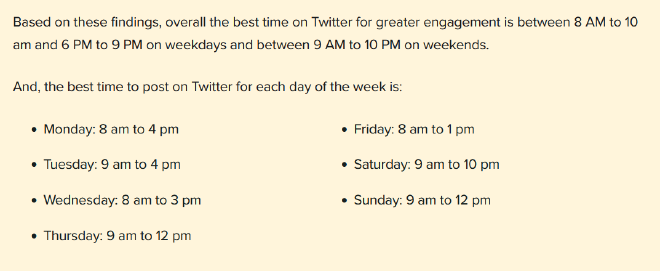
For the full article on the best times to post on Twitter, visit https://www.socialpilot.co/blog/best-time-to-post-on-twitter.
4) Follow-up Engagement#
This is different from recording replays. They focus on how you market your Twitter Space after the session ends. This includes:
- Creating social media threads about the space
- Repurposing content for other platforms
- Sharing across different channels
To boost post-session engagement and visibility, try these tactics:
- Make a thread highlighting key takeaways from the space
- Share quotes, insights, or statistics discussed during the session
- Repurpose the content for YouTube, podcast platforms, or blog posts
- Engage with people talking about your space and encourage them to share their thoughts
Monitor how your post-session marketing efforts perform. Track metrics such as:
- Engagement on your Twitter threads about the space
- Views, likes, and comments on repurposed content across other platforms
- Number of people talking about your session and the sentiment of their discussions
Analyzing these metrics will help you understand what resonates with your audience and improve your follow-up engagement strategies. To learn more about how you can repurpose your content for maximum reach, check out our article How to Use Your Twitter Spaces Recordings to Reach Larger Audience?
Alphy to Help#
Alphy can assist with your follow-up engagement strategy by repurposing your Twitter Space content. Our platform offers tools to
- Transcribe and summarize your Twitter Space
- Create AI assistants on top ready to give timestamped answers on content.
- A Generative AI tool to help you turn your session to Twitter threads, SEO-driven blog posts, and newsletters.
To learn more about how Alphy can support your Twitter Spaces follow-up engagement, visit https://alphy.app/.
