You might be wasting the potential of your Twitter Spaces (X Spaces).
This new concept has taken over the platform with more than 28 million X Spaces hosted by December 2023. As the adoption rate increases, many creators are still not fully utilizing the potential of their sessions. They simply rely on the recording after the space is complete. With the increasing competition in the market, creators need to look for ways to use spaces efficiently after the session to maximize reach and impact.
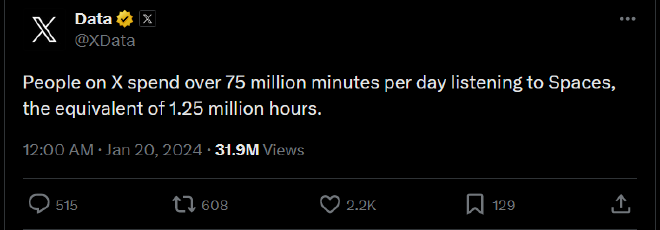
Here are six creative ways to repurpose your Twitter Spaces content, ensuring the session continues to work for you even after it’s completed and allowing you to grow your audience by tapping into new markets.
1) Turn it into soundbites and clips#
Soundbites serve as the perfect teaser. They offer a taste of the full conversation and entice users to check out the recording. And just like how podcasters use YouTube clips or soundbites to attract new listeners, Twitter Spaces hosts can identify several important moments in discussion and share them in these bitesized clips to give teasers. Here you see a great example of audio soundbite on Spaces
You can do the same by following these steps:
- Download the recording of your space from your profile or using tools like SpacesDown
- After that, you can use audiogram tools like Descript to create soundbites.
- Additionaly, you can create visually appealing graphics with tools like Canva and Adobe Spark to increase shareability and enhance visibility across platforms.
2) Follow-up Tweets, and even Threads#
Many listeners don’t have the time to listen to an hour-long podcast episode. Additionally, potential listeners may hesitate to invest their time without knowing what to expect.
Writing short informative tweets or threads that capture the main points can help. These summaries make it easier for everyone to quickly get what the session covers, drawing in new listeners and keeping current ones informed
Threads are particularly useful for storytelling. As a creator, you can restructure the discussion as a narrative that highlights key points and insights, which makes the content more relatable and easier to grasp.
Here are some tips:
- Spaces is essentially a non-visual platform, which can put creators at a disadvantage engagement-wise. It has been shown multiple times that tweets with visuals outperform those without. Overcome this by incorporating relevant images and graphics in your thread. Written text alone can make posts feel stale and harder for readers to follow.
- Wherever possible, put quotes and audio excerpts from the discussion. Start by identifying the main points and insights from your space and organize them into a coherent narrative, tagging any guests or participants.
- Encourage users to engage with the thread by asking questions or sharing their thoughts. Alphy can help you create a coherent and informative Twitter thread from your transcribed content, saving you time and effort.
3) Turn it into a podcast and upload to YouTube and podcast platforms#
Aim to increase engagement outside of Twitter, as sticking to one platform can hinder your efforts. Podcasts have seen a significant rise in popularity with more than 450 million listeners worldwide, and by exporting the audio from your Twitter Space and editing it into a podcast episode, you can tap into this growing market.
- Start by exporting the audio from your Twitter Space.
- Then edit it to remove any unwanted sections or background noise by using tools like Descript.
- Add an intro and outro to the audio file to give it a professional touch.
- For YouTube, find a visual that you can use as a background for the episode.
Finally, publish your episode on YouTube and platforms like Apple Podcasts, Spotify, or Google Podcasts.
4) Audio to SEO-driven blog posts#
If you have a website, you can turn your Twitter Space into a blog post to increase the organic reach you get through search engines like Google. This improves your digital footprint and helps you tap into a new audience—those who favor reading over listening. Here’s how:
- Transcribe your Twitter Space using Alphy or download the session and upload to another transcription tool.
- Edit the transcription for clarity and readability, adding subheadings, images, and formatting to create an engaging blog post.
- Optimize the post for SEO by including relevant keywords and meta descriptions.
- Share the blog post on your website or blog.
5) Newsletters, just like podcasters#
If you hold Twitter Spaces regularly, consider using newsletters to reach your listeners and provide them with a rundown of the discussion. Newsletters bypass social media algorithms, directly connecting you with your audience. Here’s how to turn your Twitter Space into a newsletter:
- Identify the key lessons or takeaways from your Twitter Space.
- Craft a short newsletter that summarizes the discussion and includes quotes and excerpts from the session.
- Invite your listeners to check out the recording for more details.
- If you have already planned for the future sessions, share the schedule so that your followers can see
Newsletters are an effective way to keep your audience engaged and informed about your Twitter Spaces content.
For those uncertain about where to begin, the podcaster playbook offers a solid foundation. Check this article by Castos to start crafting your newsletter strategy.
6) Create video content for YouTube, Instagram, and TikTok#
Video content is highly engaging and can help you reach a wider audience across multiple platforms. By repurposing your Twitter Spaces content into video format, you can expand your reach and engage with new audiences on platforms like YouTube, Instagram, and TikTok.
To create video content from your Twitter Spaces:
- Split the recording into smaller segments based on topics or themes.
- Use video editing tools to create short video clips from these segments.
- Add captions, graphics, or animations to enhance the content.
- Include snippets of the audio from your Twitter Space to give viewers a taste of the original content.
How can Alphy help you?#
Alphy’s AI can help you repurpose your content in a matter of minutes, without needing to refer to exports or using multiple services. Simply submit a link to the space session, and in a matter of minutes, Alphy will provide you with:
Alphy’s AI can help you repurpose your content in matter of minutes, without needing to refer to exports and using multiple services. Simply submit a link to the space session, then in a matter of minutes, Alphy will give you:
- A highly accurate transcription in the form of subtitles that you can use in any visual content.
- Detailed summaries of the content, separated into chapters.
- Generated key takeaways for short-form content.
- An AI assistant ready to answer questions about the session and provide timestamped answers.
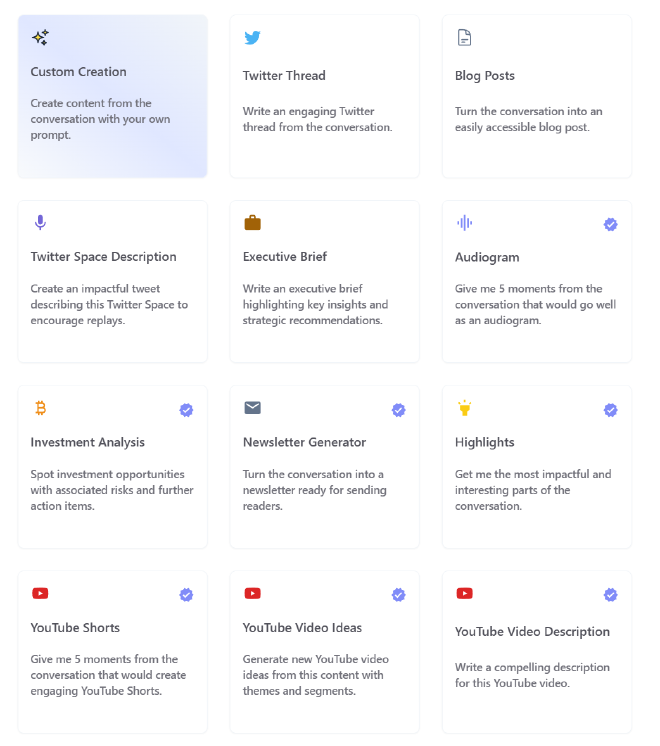
These are the basic features Alphy provides. Everything here is public and available for reading and questioning. In addition to the above, Alphy offers a Playground to create brand new written content based on the session.
- Soundbites and clips: With the one-click template “Audiogram”, Alphy automatically highlights the most engaging moments of your discussion, which is specifically useful for long space sessions.
- Follow-up Tweets, and even Threads: With another template, you can easily transform your session into a structured Twitter thread, ensuring your insights reach a wider audience in a format they love.
- Turn it into a podcast and upload to YouTube and podcast platforms: Alphy provides transcripts in plain text and subtitles, ready for you to upload to platforms like YouTube, enhancing discoverability and engagement.
- Audio to SEO-driven blog posts: With just one click, you can turn the discussion into a blog post optimized for search engines.
- Newsletters, just like podcasters: Alphy can create a newsletter that summarizes your session, keeping your listeners informed and engaged, and encouraging them to dive deep into your content.
- Create video content for YouTube, Instagram, and TikTok: Alphy separates the discussion into chapters based on the topics discussed by default. Also, you can use its Playground and ready-made templates to ideate for new concepts for videos and shorts.
Try it yourself on this space!
Conclusion#
Repurposing your Twitter Spaces content is essential for expanding your reach and engaging with your audience across multiple platforms. By implementing these creative strategies and utilizing tools like Alphy, you can maximize the impact of your audio content and grow your brand.
With Alphy, you can easily transform your Twitter Spaces into blog posts, podcasts, Twitter threads, email newsletters, shareable graphics, video series, and more. Try Alphy today and experience the benefits of easily repurposing your audio content!
